Search Engine Optimization (SEO), what are broken links in SEO it can be a silent hindrance to your website performance.
These pesky issues not only affect user experience but can also hurt your search engine rankings.
What broken links are and their implications for SEO and provide you with practical solutions to fix them seamlessly.
What Are Broken Links?

Broken links also known as dead links or 404 errors, occur when a hyperlink on a web page leads to a destination that no longer exists or has been moved.
When users click on a broken link they are typically greeted with a 404 error page signaling that the requested page is not found.
From an SEO perspective, these broken links can be detrimental to your website’s credibility and ranking.
Reasons for Broken Links
Broken links can harm a website’s functionality and user experience for many reasons.
First, restructuring or redesigning a site can result in URL changes without proper redirects, making existing links obsolete.
Second, linked external sites may be changed or deleted resulting in broken connections.
Additionally, incorrect coding or server issues can contribute to broken links making it important for web developers to ensure consistent site maintenance.
Outdated or expired content is another common factor as pages can be removed or changed over time.
5 Examples of Broken Links
Broken links can be a significant barrier to a smooth online experience disrupting the smooth navigation that users expect.
Whether you’re a website owner a content creator or just a visitor encountering broken links can be frustrating.
Outdated URLs
Outdated URLs are a common cause of broken links. When websites undergo restructuring or content is moved old URLs may no longer lead to the intended destination.
For example, a link pointing to a product page that has been renamed or moved may result in a broken link.
Page Deletion
The site grows and sometimes pages are removed or deleted. If other pages or external sources still link to these now-defunct pages users will experience broken links.
Example: A link in an article pointing to a reference page has been removed, making it impossible for readers to access additional information.
Typos in URLs
Human error can also contribute to broken links. Simple typos in URLs, such as misspelled domain names or incorrect links, can prevent users from accessing the content they want.
Example: A hyperlink directs users to “www.examplee.com” instead of the correct “www.example.com”, resulting in a broken link.
Domain Changes
When websites undergo rebranding or domain changes, links pointing to the old domain may be broken.
Example: A link in an email campaign directs users to a previous domain of a company that has changed its name, resulting in error 404.
Protocol Error
Problem with the specified protocol in the URL, for example because using “http” instead of “https” or vice versa, can lead to broken links.
Example: A link in a secure site (https) points to an insecure site (http), triggering a browser warning and potentially breaking the link.
Is this Hurting your Website Ranking?
Yes, broken links can significantly harm your website’s ranking in search engine results. When search engine crawlers encounter broken links they may struggle to index your site effectively leading to decreased visibility.
Additionally, broken links disrupt the flow of link equity causing the affected pages to lose SEO value.
User experience is also impacted as visitors encountering broken links are more likely to leave resulting in higher bounce rates.
To maintain a positive online presence and uphold SEO performance its crucial to regularly identify and fix broken links on your website ensuring a seamless user experience and facilitating proper indexing by search engines.
Implications for SEO
- User Experience: Broken links disrupt the user experience, leading to frustration and a decline in user satisfaction. Visitors are less likely to stay on a site if they encounter multiple broken links, which can increase bounce rates and negatively impact your site’s overall performance.
- Search Engine Crawling: Search engines use web crawlers to navigate through the vast expanse of the internet. When these crawlers encounter broken links they face obstacles in indexing your site effectively. This can result in lower visibility and rankings on search engine results pages (SERPs).
- Link Equity Loss: Broken links disrupt the flow of link equity, also known as link juice which is the value and authority passed from one page to another through hyperlinks. When a link is broken this transfer is interrupted and the affected pages may lose SEO value.
How to Find Broken Link on your Website
To find broken links on your website, employ various tools and methods. For examples, online tools like Ahrefs or Google search console specialized link-checking tools to automatically scan and identify broken links.
Regularly monitor your website’s analytics for any sudden drops in traffic as this may indicate broken links affecting user experience.
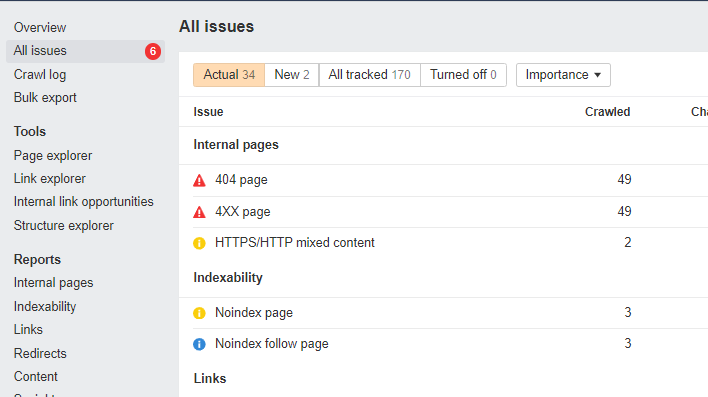
Manually inspect your site by navigating through each page, clicking on links and checking for error messages. Implement a custom 404 error page that guides users back to your site’s main content in case they encounter a broken link.
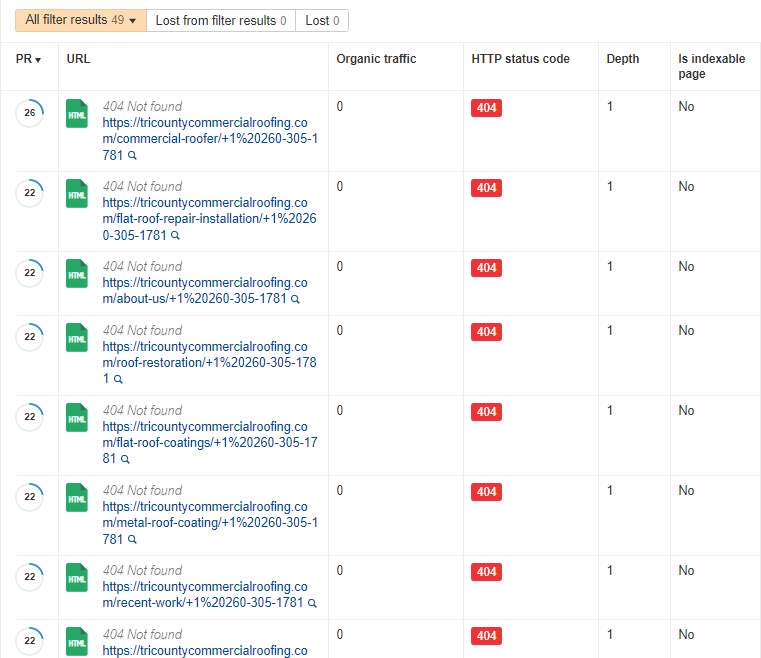
Additionally, consider using website auditing tools to comprehensively analyze your site’s structure and identify broken links or redirect issues.
Regularly maintaining and updating your website will help ensure a seamless user experience and improve your site’s overall performance.
How to Fix Broken Links on your Website?
Broken links on a website can harm user experience and affect SEO rankings. When you encounter broken links it is essential to resolve them quickly to maintain the integrity of your site.
First, conduct regular link audits using tools like Google Search Console, Ahrefs or third-party link checkers to identify broken links.
Once identified, evaluate the broken link’s importance if its an important resource, consider repairing or replacing it if not, remove it.
Implementing redirects for modified URLs can also help maintain link fairness and guide users to the correct content.
To prevent broken links in the future, establish a consistent link checking routine and update links when content is moved or deleted.
Additionally, use redirects during site migrations or structural changes. Educate content creators on the importance of maintaining link integrity and provide instructions for updating or removing links if necessary.
Regularly monitoring and proactively managing broken links contributes to a positive user experience, improves SEO rankings, and demonstrates a commitment to maintaining a reliable and up-to-date website.


